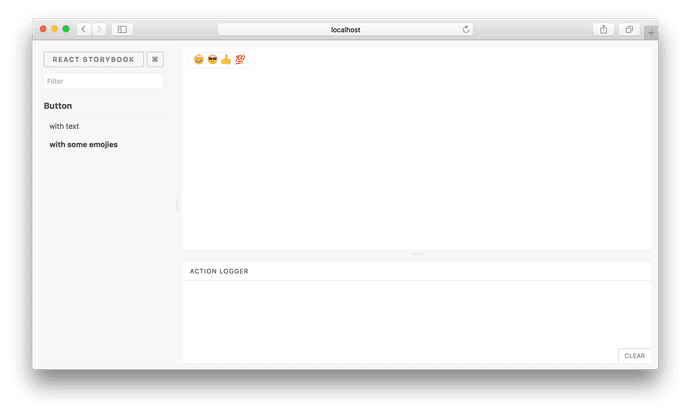Writing Stories
Storybook is all about writing stories. A story usually contains a single state of one component, almost like a visual test case.
Technically, a story is a function that returns a React element.
A Storybook can be comprised of many stories for many components.
Location for Stories
There are no rules for this, but in general, stories are easier to maintain when they are located closer to components.
For example, if the UI components live in a directory called: src/components, then the stories can be written inside the src/stories directory.
The Storybook config file can also be edited to load stories from other folders too.
Writing Stories
Here is an example of a basic story:
(Let’s assume there’s a component called “Button” in src/components/Button.js.)
// file: src/stories/index.js
import React from 'react';
import { storiesOf } from '@storybook/react';
import { action } from '@storybook/addon-actions';
import Button from '../components/Button';
storiesOf('Button', module)
.add('with text', () => <Button onClick={action('clicked')}>Hello Button</Button>)
.add('with some emoji', () => (
<Button onClick={action('clicked')}>
<span role="img" aria-label="so cool">
😀 😎 👍 💯
</span>
</Button>
));
This will add stories in the storybook like this:
This uses Storybook’s basic API for writing stories. There are official and third party Storybook addons for more advanced functionality.
Loading stories dynamically
Sometimes, stories need to be loaded dynamically rather than explicitly in the Storybook config file.
For example, the stories for an app may all be inside the src/components directory with the .stories.js extension. It is easier to load all the stories automatically like this inside the .storybook/config.js file:
import { configure } from '@storybook/react';
const req = require.context('../src/components', true, /\.stories\.js$/);
function loadStories() {
req.keys().forEach(filename => req(filename));
}
configure(loadStories, module);
Storybook uses Webpack’s require.context to load modules dynamically. Take a look at the relevant Webpack docs to learn more about how to use require.context.
The React Native packager resolves all the imports at build-time, so it’s not possible to load modules dynamically. There is a third party loader react-native-storybook-loader to automatically generate the import statements for all stories.
Using Decorators
A decorator is a way to wrap a story with a common set of components. Here is an example for centering all components:
import React from 'react';
import { storiesOf } from '@storybook/react';
import MyComponent from '../my_component';
storiesOf('MyComponent', module)
.addDecorator(story => <div style={{ textAlign: 'center' }}>{story()}</div>)
.add('without props', () => <MyComponent />)
.add('with some props', () => <MyComponent text="The Comp" />);
This only applies the decorator to the current set of stories. (In this example, the decorator is added only to the MyComponent story group.)
It is possible to apply a decorator globally to all the stories. Here is an example of the Storybook config file:
import React from 'react';
import { configure, addDecorator } from '@storybook/react';
addDecorator(story => <div style={{ textAlign: 'center' }}>{story()}</div>);
configure(function() {
// ...
}, module);
Using Markdown
As of storybook 3.3, Markdown can be used in Storybook by default. Users can import a markdown file which extracts the raw markdown content into a string. The string can then be used in any addon that supports markdown such as notes and info.
import React from 'react';
import { storiesOf } from '@storybook/react';
import MyComponent from './MyComponent';
import someMarkdownText from './someMarkdownText.md';
storiesOf('Component', module).add('With Markdown', () => <MyComponent />, {
notes: { markdown: someMarkdownText },
});
Nesting stories
Stories can be organized in a nested structure using ”/” as a separator:
// file: src/stories/index.js
import React from 'react';
import { storiesOf } from '@storybook/react';
import Button from '../components/Button';
storiesOf('My App/Buttons/Simple', module).add('with text', () => (
<Button onClick={action('clicked')}>Hello Button</Button>
));
storiesOf('My App/Buttons/Emoji', module).add('with some emoji', () => (
<Button onClick={action('clicked')}>
<span role="img" aria-label="so cool">
😀 😎 👍 💯
</span>
</Button>
));
Generating nesting path based on __dirname
Nesting paths can be programmatically generated with template literals because story names are strings.
One example would be to use base from paths.macro:
import React from 'react';
import base from 'paths.macro';
import { storiesOf } from '@storybook/react';
import BaseButton from '../components/BaseButton';
storiesOf(`Other|${base}/Dirname Example`, module)
.add('story 1', () => <BaseButton label="Story 1" />)
.add('story 2', () => <BaseButton label="Story 2" />);
This uses babel-plugin-macros.
Run multiple storybooks
Multiple storybooks can be built for different kinds of stories or components in a single repository by specifying different port numbers in the start scripts:
{
"scripts": {
"start-storybook-for-theme": "start-storybook -p 9001 -c .storybook-theme",
"start-storybook-for-app": "start-storybook -p 8001 -c .storybook-app"
}
}